How to unlock/bypass lock code iPad 4 version 6.1.3 with iTunes
Gather the software(s) below. (I won't be linking them here, just Google around. Unless you really can't find it email me)
1. iTunes
2. iPad 4 WiFi Firmware
3. iPad 4 WiFi+Cellular Firmware
Follow the steps below.
1. Enter DFU Mode (you can search at youtube on how to do this)
2. Plugin your iPad 4 WiFi+Cellular & restore with iPad 4 WiFi Firmware *press shift+restore (You'll meet with an error if you try to use the WiFi+Cellular firmware) at the middle of the progress you'll hear the "USB disconnect sound" once you don't hear anything else, press & hold the power+home button till you hear the "USB connect sound" once you hear that make sure that you can see the Apple logo.
3. Plug out the USB cable if you do it right you will end up in the lock screen. Once you're in the lock screen, do this process until it hangs "slide to unlock -> cancel -> slideshow button" *if there's no slideshow button I believe you can stop here.
4. Once the iPad has jammed up, plug it in & boot into DFU mode once again. Run the iPad 4 WiFi only firmware again this time it will show success updating the firmware but the screen will still be dark.
5. Reconnect the iPad to your PC & Itunes will prompt you to restore it once again. This time select the WiFi+Cellular firmware. If all is ok you'll end up with a brand new updated iPad 4.
That is all, I apologize for any typo or grammar mistake. Just sincerely hope that this sharing could assist someone till iOS 7 arrives this fall.
Signing Off,
William Lim
Try again if at first, you don't succeed. I tried for 3++ hours. Good Luck



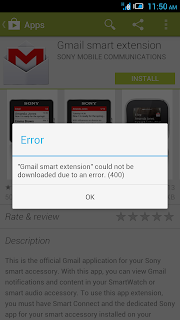
Comments