How to remove Phonebooster from Android Smartphone. (Malware Solved, Version 1.1)
3 super difficult things you need to do first in order to remove it.
1. Enable Airplane Mode (The app will keep trying to autorun you need to reboot, if it is running you can't click anything on your phone)
2. If you've followed the Phonebooster app's instructions and enable it via the "accessibility" menu you need to quickly tap and turn it off. After you've successfully turned it off, you may turn off Airplane mode.
(I tried for like 30 minutes) it shows you only a flick of the page after checking the box you still need to click "OK" to turn it off.
3. Download Avast Mobile Security & Avast Cleanup (You can only download this after you've completed steps 1 & 2 on the above) the main app we are using is Avast Cleanup
Now for the easier 3 steps
Enter the android "Safe Mode" by clicking the power button, you will bring up the power menu. Which says power off, reboot, airplane mode....bla bla bla...
Click the "Power Off" with your physical power button at the same time to bring up the "Reboot into Safe Mode" menu. Click OK to enter "Safe Mode"
Once you've successfully entered "Safe Mode" (You can see the words "Safe Mode" on your phone screen)
Go to Settings -> Security -> Device Administrators ->
You may see 2 Device administrators, one which is preventing you from regularly uninstalling the Phonebooster app. Click on it and click deactivate, I find that clicking once doesn't work I clicked until it showed Phonebooster app has stopped working.
After the device administrator has been deactivated you can see that it is permanently gone.
Go to Avast Cleanup -> Advance cleaning -> Applications -> Select the Phonebooster app to remove it.
Finally, click the "Empty Trash" to complete the removal.
Hope this helps any of you out there. Just sharing my experience so that you can retain your valuable data, images, text, songs, videos, memories...
Peace out till next time! Cheers
Will.i.am



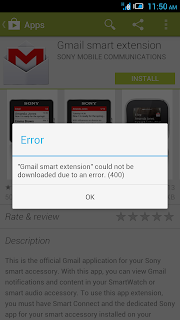
Comments