How to fix Playstore download error 400 or 403
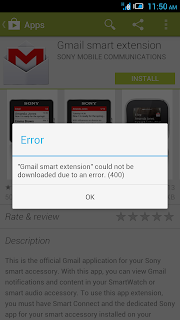
How to fix Playstore download error 400 or 403 (could not download from google play store due to error 400 or 403) Method 1: The most common fix for most Android market or Google Play related errors. Go to system settings>> Accounts>>Google>>remove your Gmail account Now from settings>>Apps>>All> Force stop, Clear data and cache for Google Play Store, Google Service Framework, and Download Manager (like in method 1) Now again go to settings>> Accounts>>Google>>Add your Gmail account Restart your android and then accept all the Google terms and setup Google settings Rerun Google Play Store and update or install your app. Method 2-Clearing Proxy: (Usually Alcatel One Touch 6033x fixed by this method) Go to settings >> Wireless and Networks >> More >> Mobile Networks APN (Access Point Name) >> Maxis or Celcom or Digi >> Edit Select clear Proxy option Try to re-run the instal