My screen is dim after Windows 11 update. How to adjust adaptive brightness in Windows 11.
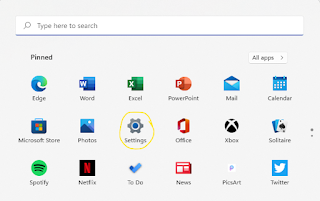
Suddenly I noticed that my laptop screen seems darker than usual. I have to squint and strain my eyes just to read the text. With some googling around I found that it was due to Windows 11 update. I've managed to get the brightness back, here you go 1. Go to settings 2. Click on system -> display 3. Click the small down arrow within the brightness toggle control and uncheck the "Help improve battery by optimizing the content shown and brightness 4. The display might take a couple of seconds to readjust brighter automatically if you've set it to maximum brightness. Hope this helps cheers!