My screen is dim after Windows 11 update. How to adjust adaptive brightness in Windows 11.
Suddenly I noticed that my laptop screen seems darker than usual.
I have to squint and strain my eyes just to read the text.
With some googling around I found that it was due to Windows 11 update.
I've managed to get the brightness back, here you go
3. Click the small down arrow within the brightness toggle control and uncheck the "Help improve battery by optimizing the content shown and brightness
4. The display might take a couple of seconds to readjust brighter automatically if you've set it to maximum brightness.
Hope this helps cheers!
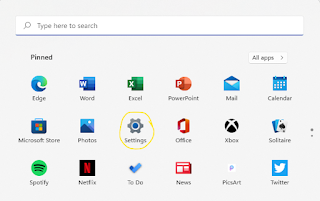





Comments